Hi! Today I would like to explain how to upload your creations here at the forum! If you have created something cool, lovely, interesting or just plain crazy I would love to see it.

Here we go:
- Create an account at the forum by clicking Register. Agree to the terms.
- Choose your favorite nickname or username, this is public so choose something catchy and nice!
- Fill in email and password, all the usuals. Select timezone if you want to change it.
- Read the 'confirmation of registration' and write what it asks you to write. The question can be a bit odd and quirky.

- Submit.
- You will receive a confirmation email. Click the link inside the email to activate your account!
- Done! Now you should be able to login and start commenting, ask questions, and upload your stuff!
Step two! Now you have an account, so now it's a breeze to upload your javascript:
- Go to the forums start page, then click the forum named Uploads.
- Click the button New Topic.
- Choose your subject with care! It should describe what it is: "Screen saver showing date and time as binary fields of terror"
- Now for the text: it can be a somewhat longer description along with some short code examples if you want other users to change in your code.
- Attach your file.Click the tab Attachments below the text block, then Add files. The only accepted file type are javascript files, like my_fancy_screen_saver.js. It should be only one file.
- Click Submit. You can use the Preview button to see how your post will look like before submitting it.
- You are done! Now we will check it out before it gets published. (We don't accept nasty submissions of any kind.)
A picture always talks better:
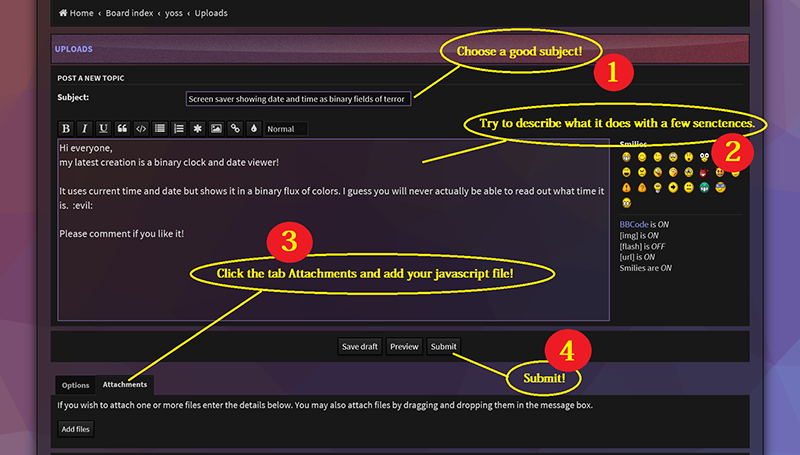
- post_to_forum_small.png (205.62 KiB) Viewed 8711 times
PS. People can comment on your post, and if you want to be notified by email if they do, please check the "Notify me when a reply is posted" checkbox in the Options-tab below the text field.
