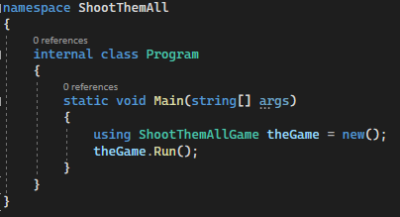User Tools
Table of Contents
Version 1.0
This is the minimum amount of code for a Monogame window in .NET 6.0. It is just a black window.
Link to version 1.0 source code
The beauty of nugets
Nugets are the blessing of C# as it makes it so easy to add other people's code to your project!
This project makes use of two nugets:
- MonoGame.Framework.DesktopGL - This is “monogame”. I prefer the opengl version just because I have been working with opengl.
- MonoGame.Content.Builder.Task - Great tool which auto-compiles your artwork.
Our code
The code reside in two files, and here they are:
Program.cs
Class Program is the starting point for the windows application. The constructor creates an instance of the ShootThemAllGame class and calls Run().
ShootThemAllGame.cs
Class ShootThemAllGame derive from the monogame Game-class. In the constructor, we create a GraphicsDeviceManager connecting to 'this' game-object. (It's a window).
Running the example opens a black monogame window.
Please note that the graphics-object is never used, my mistake! You can remove everything related with this, it is not used in this simple example.
graphics = new GraphicsDeviceManager(this) …